How the Pros Successfully Track Their Local Search Campaigns
The goal of Local Search marketing is to get prospects to call your business or come into your brick and mortar location. When they call or visit, these potential customers may be looking for more information, making arrangements to receive services or purchasing products. These calls and visits represent the ROI (return on investment) of your local search efforts for most local businesses.
However, Google has always been stingy with giving us meaningful data about the traffic coming from our business listings and Local Pack results and then the data it has given us doesn't seem to be very reliable. With the new My Business dashboard, not much has changed.
Google My Business Insights
All verified single-location enterprises have now been transitioned to the new Google My Business dashboard. Multi-location businesses are in state of flux, with some already in the new dashboard and others waiting their turn to be placed on the new interface. For those with the new dashboard, the Insights tab is where you can find the minimal data Google is willing and able to share on the performance of your Google business listings.
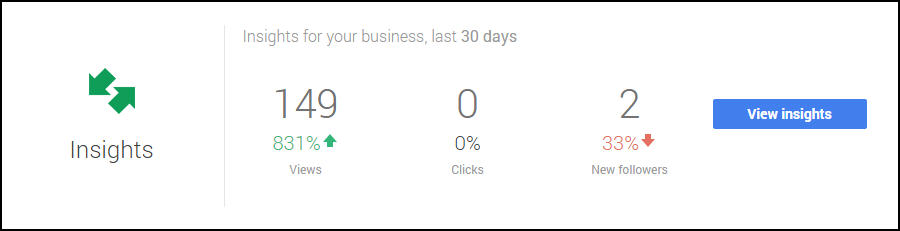
When you click View Insights, you'll see the default time period, which is the last 30 days, with options to change it to 7 days, 90 days or all time. Here's how Google measures a view:
- Search views - Number of times people saw your business information show up on Google Maps, Search and Maps for Mobile, if there are multiple impressions.
- Photo views - Number of impressions of your Google+ photos across Google. This may include Google+, Google Search, Google Image Search, Google Maps and other properties.
- Profile views - Number of times people saw your business's Google+ page.
- Post views - Number of times people saw your posts from your business's Google+ page.

