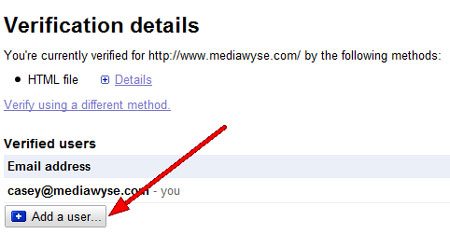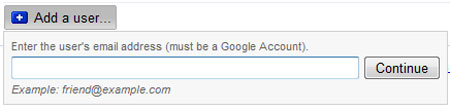Need to add a user to Google Webmaster Tools? Here's how!
Need to add a user to Google Webmaster Tools? Here's how!
- I need to add additional users to my Google Webmaster Tools account. I understand that I can do this by adding additional emails as new account users. However, I don't see exactly where or how to do that. Can you help?
Answer: This is actually a very recent update to Google Webmaster Tools (GW Tools) that's been a long time coming. Previously, it was a very tiresome process to verify multiple users in GW Tools. It involved either the upload of multiple HTML files or verification codes to the same Web site for each individual user.
Fortunately, Google has now streamlined the procedure considerably, making it far easier to share verified ownership of a Web site across multiple email addresses. Here's all you have to do:
- 1. Log-in to your Google Webmaster Tools account.
- 2. From your Home screen, scroll down to your chosen verified site and click on the Add or Remove Owners link.

- 3. You will then be taken to a Verification Details Page, click on the Add a user link.
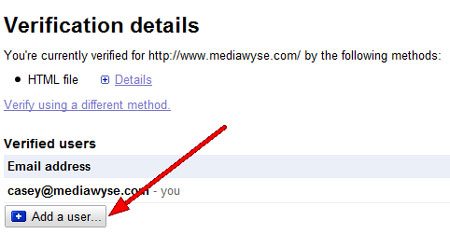
- 4. Finally, type the new user's email address into the field, click continue, and you're done!
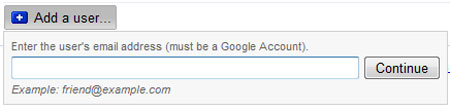
Once the above is completed, additional users can just log-in to their own GW Tools accounts, add the site, and be automatically verified. Make sure though that the original verified account is NOT accidentally deleted. If so, all additional user accounts that were set-up as stems from this original will be automatically un...