Convert your Twitter Lists to RSS Feeds in 2 Seconds!
Convert your Twitter Lists to RSS Feeds in 2 Seconds!
- I use Google Reader to track various RSS feeds. I'm also very active on Twitter. Can you tell me how to convert Twitter lists that I follow there to RSS feeds that I can then review and download daily on Google Reader?
Answer: Converting Twitter lists to RSS feeds is a no-brainer, especially if you want a quick and easy way to access Web pages with links on Twitter through a daily reader, like Google Reader.
Fortunately, there's a free tool called Twiterlist2RSS that will do this for you in seconds. Here's a quick visual example of the process in action using one of my own @MediaWyse Twitter lists:
- Step #1: Copy the Twitter list URL you want to convert from your Twitter account.
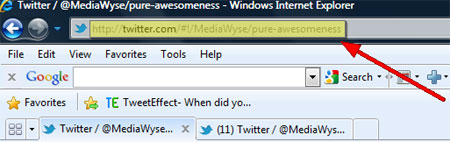
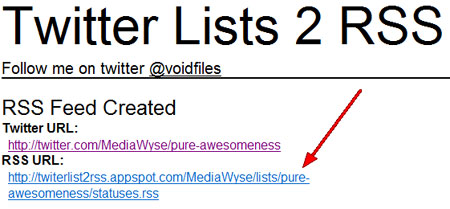
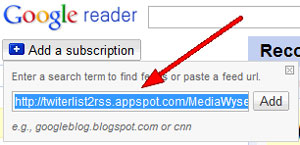
That's it, done. Now, back to work!
- Casey Markee, Writer & Lead SEO Consultant, Pl...
