How can I present reports to my clients showing their Google Adwords progress?
How can I present reports to my clients showing their Google Adwords progress?
- Having set up a campaign, adgroups, ad-variations and conversion tracking for clients in Google Adwords, how can I create a simple report I can present to a client to show progress and results?
Answer: It wasn't long ago that SEOs using Google Adwords had to cut and paste their research from their screens into customized templates. There really wasn't a streamlined avenue to export that information directly from an online Google Adwords account.
Fortunately, that's all changed with the introduction of the MCC Google Account (My Client Center) which allows SEOs managing multiple Adwords accounts the reporting functionality they need. Unfortunately, the MCC is now reserved solely for Google Advertising Professionals (GAPs) and is no longer widely available.
The good news is that an option still exists for non-GAP professionals. It's the free downloadable desktop application Google Adwords Editor, that allows you to manage your Google Adwords campaigns offline.
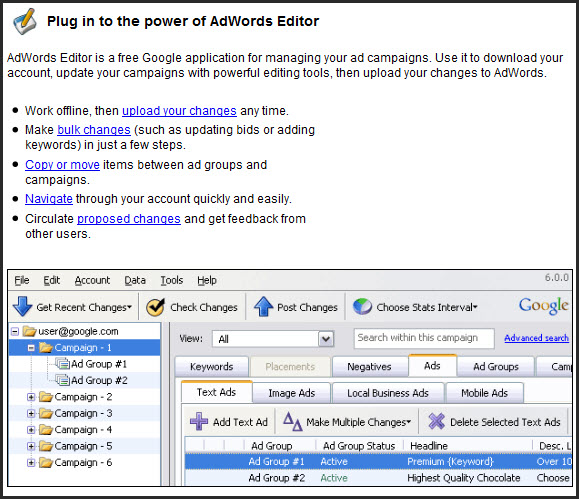
With Google Adwords editor, you make all changes on your desktop before uploading them to your client accounts. One of the benefits is that you can EXPORT all your Adwords data (including snapshots of ad copy and CPC info) via a CSV spreadsheet download to your desktop.
If the Google Adwords editor is an option for you, definitely use it! The time you invest learning how to use this application will pay off quickly. Otherwise you can stick with screenshots, copy and paste and formatting it yourself, it's your call. I know which one I'd c...
