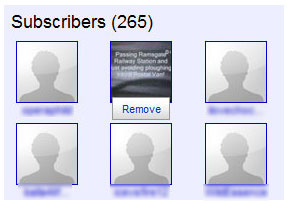You can now block specific YouTube subscribers. Here's how!
You can now block specific YouTube subscribers. Here's how!
- We have several subscribers to our channels on YouTube that leave inappropriate comments and do so on a regular basis. We scrub the comments but they come back and leave them again. Is there a way to block these specific subscribers?
Answer: Actually there is and it's a pretty simple process. Here's what you need to do:
- 1. Sign into your YouTube Account
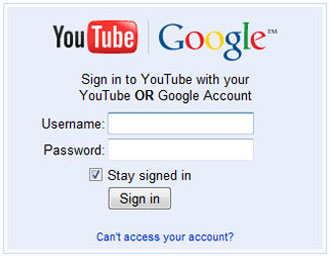
- 2. Go to http://www.youtube.com/profile?user=[YOURUSERNAME]&view=subscribers
- 3. Click the subscriber you want to block and navigate to their channel page.
- 4. On their channel page scroll down to their user profile box. Click block user
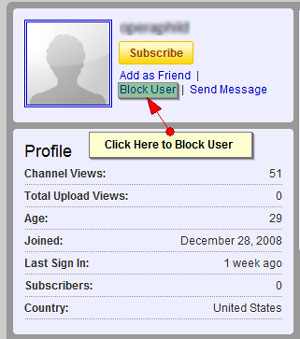
There is also a remove function that you can access by "hovering over" any of your specific subscribers in step two above. See sample image below.