Pinterest Primer: Your Guide to the Hottest Social Network on the Internet
If you haven’t yet heard of Pinterest, you might want to verify that your Internet connection is working. The site, which is a virtual and collaborative pinboard, has exploded in growth, recently exceeding 10 million registered users.
The biggest question I hear about Pinterest (aside from “What is it?”), is “How can I use Pinterest for my business or brand?” And as someone who spends my days immersed in digital marketing, it’s been fascinating to watch how quickly Pinterest has evolved from a largely personal site to one that offers a home to both individuals and brands.
Considering adding Pinterest to the tools in your company’s digital marketing strategy? Let’s delve into some specifics at the site, as well as some factors to consider before jumping onto the Pinterest bandwagon.
Pinterest 101
As I mentioned earlier, Pinterest is a virtual pinboard site on which users pin pieces of information (typically photos) onto pinboards that they create for various categories like recipes, home décor, DIY projects, etc. To add to pinboards, users can upload images from their computers, add a URL or install the Pin It! bookmarklet to directly add content to various boards. Plus, if you’re on the go, you guessed it—there’s an app for that, too.
Here’s a look at a recent version of Pinterest’s home page, which constantly evolves to reflect current user activity.
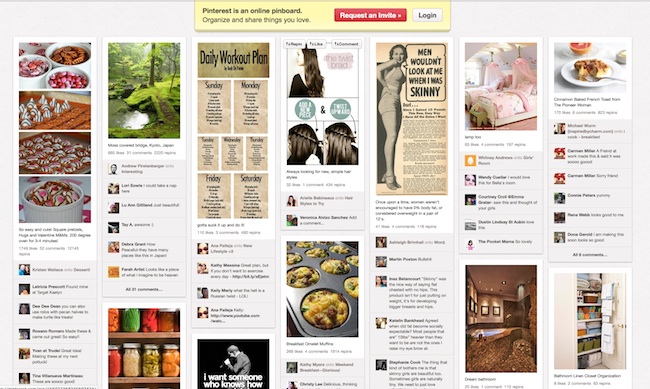
Despite its impressive growth, Pinterest remains an invitation-only site, although invitations are becoming easier to get, whether through the site or through people you know who have an extra.
Pinterest is also appealing because of its interactive nature. Just as you can reblog posts on Tumblr, Pinterest users can repin items from other boards to their own. You can also like or comment on a pin, making Pinterest both a sharing and a conversation forum.
Who uses Pinterest?
The vast majority of Pinterest users are female—80 percent, to be exact, according to Ignite Social Media. Most users are between the ages of 25 and 54 and are more likely to live in the Midwest.
The largely female demographic has led to some misconceptions that Pinterest is only for women. And that’s just silly. I know plenty of men who are interested in the site, not to mention a number of brands who target both genders when it comes to marketing their goods or services.
Still, if you’re a data and stats junkie like me, I find it fascinating to see who’s using Pinterest, and what that demographic information says about the site. For example, according to Google Ad Planner, the majority of Pinterest users have a household income that ranges between $25,000 and $74,999.
These stats are invaluable when it comes to deciding if your brand or business should jump on the Pinterest train—and in fact, that’s exactly what we’re about to discuss.
Is Pinterest Right For My Brand?
Despite its popularity, the bottom line is that Pinterest may not be right for your brand or business. After all, the true mark of a successful digital marketing strategy is knowing which platforms will be most effective in helping you deliver your message and meet your marketing goals. Social media networks aren’t one-size-fits-all for every single brand or business. One company may thrive on Twitter and Tumblr but find less success on LinkedIn and Google+, for example.
Treat Pinterest like you would any other social media tool and do your research before you dive into the site. Consider the demographics that I mentioned earlier. Do these align with your brand’s audience? And can you curate and create content for your pinboards that makes sense? You don’t want to be on Pinterest just because everyone else is there. Creating and building a Pinterest presence is time-consuming, just as it is on any other social network. And you want to make sure the investment of your time and resources is a wise one.
Speaking of resource investment, keep in mind that Pinterest requires monitoring and engagement, just like any other network. You can’t add a bunch of pins and then walk away, expecting your pinboards to have any sort of impact. Instead, you need to pin regularly, and also comment on other pins, interact with users and make your presence known. At its heart, Pinterest is a fast-moving social stream, just like what you’d see on Facebook, LinkedIn and Google+, to name a few.
Pinterest for Professionals
When it comes to Pinterest for professional use, there are several ways you can use the site, according to ReadWriteWeb: promote a lifestyle, use it as a focus group, drive sales, crowdsource and run contests.
Consider AMC Theatres, headquartered in my hometown of Kansas City. AMC has created pinboards to promote upcoming movies, which seems like a no-brainer. Yet they’ve taken a more creative approach when it comes to creating other pinboards such as “Award Shows,” “The Fashion of Film,” and “Cool Move Stuff,” to name a few.
And that’s what’s great about Pinterest. It’s an ideal tool with which to showcase a different side of your brand and show Pinterest users your world. Think of it like a behind-the-scenes peek not just of your products and services, but what inspires and motivates your business. Although all social networks are built on sharing and conversation, Pinterest seems to evoke a more human touch—and by tapping into that perception, you may find that you not only reach a new audience, but also give those familiar with your brand or business an entirely different perspective.
If you opt to create a professional Pinterest presence (say that three times fast), be sure you promote your pinboards by including a link to your profile on your other social channels. You can add a Pin It button to your blog, too, making it easier for readers to share your content on their pinboards.
Plus, you can also see what images and information are being pinned from your own website. As Ann Smarty writes for Mashable, you can use the URL http://pinterest.com/sources/YourWebsite.com to monitor Pinterest activity from your site.
If periodically checking the aforementioned URL isn’t as convenient as you’d like, you can create an RSS feed with the same information by using a tool like Feed43. Ann offers step-by-step instructions regarding how to set up Feed43 for Pinterest, so be sure to check out her post if you’re interested. Once you’ve established the feed, you can add it to your reader to keep track of your site’s Pinterest activity, a good reminder to frequently visit the site not only to interact with pins and comments from your own site, but other pinboards, too.
Now that we’ve covered the basics, I’m interested in your take on Pinterest. Have you made it a part of your digital marketing strategy? Or do you remain skeptical as to if the site is a good fit for your business? Feel free to share your Pinterest perspective.