Google Images grayed-out when you search? Here's how to fix it.
Google Images grayed-out when you search? Here's how to fix it.
- I was searching Google Images the other day and I'm getting a lot of grayed out or blank images returned as I scroll through them. Is this is a common problem and what can I do to fix it?
Answer: Fortunately, having grayed out and blank images is a known problem for Google since its updated interface was launched in July of 2010. There have been multiple workarounds provided by Google and private users. However, none of them seem to solve the problem entirely for all users across all platforms.
When the error is occurring, searches on Google Images will produce a regular images page but the bottom half of the search results are returning as grayed out images. Here's a visual representation below (image credit, Barry Schwartz, rustybrick):
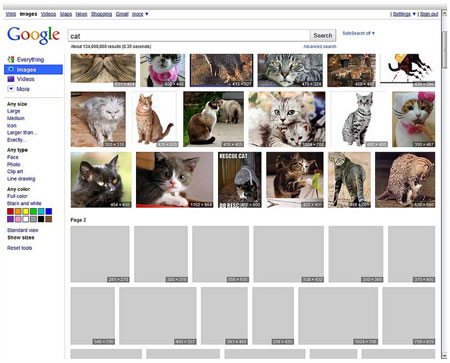
Some users have reported that when they hover over the grayed out images, a larger version of the image pops up for the preview. This error is occurring across several different browsers, so there are various techniques to fix it.
For Internet Explorer 8, currently the most popular browser in the world, the following fix seems to solve the problem:
- Step ...
