Help! My Twitter Account got Suspended, How do I get it Back?
Help! My Twitter Account got Suspended, How do I get it Back?
- My client emailed me in a panic to say that his Twitter account had been suspended. He doesn't have a spammy account that I can see nor do I have any idea why this happened. Twitter provided no information to him at all as to the violation and his account is still offline after several days. What can we do to assist him?
Answer: Having your Twitter account suspended, or any social account for that matter, can be frustrating. Twitter especially is aggressive in suspending accounts and in many cases uses automated rules which tend to return a lot of false positives. In fact, my own @MediaWyse Twitter account was recently the result of a 12-hour Twitter suspension so I can honesty say "I feel your pain."
Fortunately, the steps to recover or unsuspend an account are pretty straight forward. Using my own experience as an example, I'll walk you through how I was able to get access back to my account and hopefully you can apply the same steps to your own client.
First, it was pretty surprising to wake up in the morning and find this header across my account noting it had been suspended:
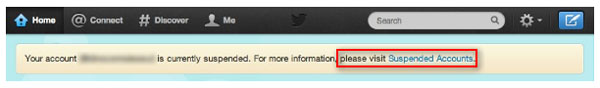
This was a first, and considering how I have a very natural follow to follower ratio, update regularly, and don't do anything spammy I immediately assumed it was a mistake. Regardless, I still had to click through to the Suspended Accounts page as my first step.
Once on the page, scroll down to the bottom and click on the To appeal your account suspension
