How can I tell if Google is indexing my tabbed content?
How can I tell if Google is indexing my tabbed content?
-
Google says that tabbed content is crawlable on both the mobile and desktop version of webpages and that it's indexing and using the tabbed content. However, when I look at the cached text version of a product page with tabbed content, I only see what's behind the default open tab but not the others. In fact, I'm not even seeing links to the other tabs.
When I look at other sites with tabbed product content and check the cached text version, I either see the content behind the other tabs or I see the default description content with links to the other tabs.
I'm guessing if the tabbed content is NOT showing up in the cached text version of a product page, it's not getting indexed. Is this Correct?
Answer:
Surprisingly - No, that doesn't mean it's not being indexed. Our advice is - rather than looking at the text version of the cached page - look at the source code. What we mean by that is to right click on the page, which triggers a menu, then click View Page Source. That will open the webpage in a new tab that shows all the code the page is comprised of. Then to find something specific you can click command+F to open a search bar.
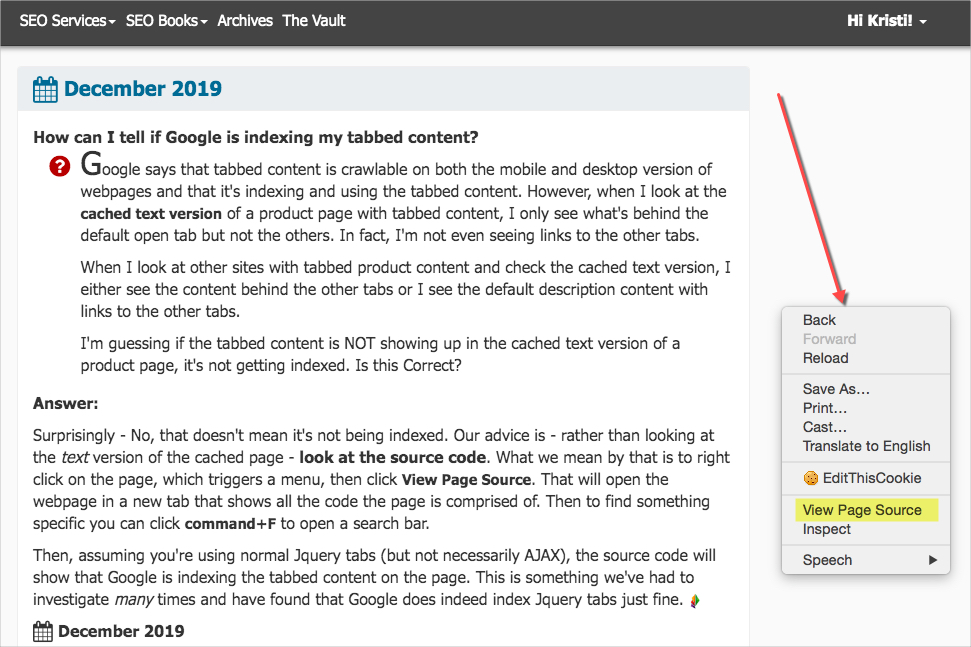
Then, assuming you're using normal Jquery tabs (but not necessarily AJAX), the source code will show that Google is indexing the tabbed content on the page. This is something we've had to investigate many times and have found that Google does indeed index Jquery tabs just fine.
