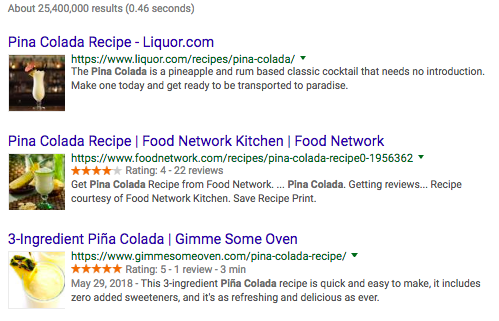How to get thumbnail images in Google's Search Results for your Recipes
How to get thumbnail images in Google's Search Results for your Recipes.
-
If I search for, let's say, Pina Colada I get a lot of results with images:
Where do I specify these images, in my own article?
Answer:
The image thumbnails you are seeing in the search results are generated by recipe schema, aka, structured data markup. In most of these examples, the pages listed in the search results are using a recipe plugin which marks up a featured image in the code which Google then uses as the thumbnail image being displayed in the search results.
For example, looking at: https://www.foodnetwork.com/recipes/pina-colada-recipe0-1956362, you can see the Structured Data Result revealed by Google's Structured Data Testing Tool by going here.
After following that link you should note the recipe schema on the page along with the featured image that is tied to the recipe card:
The recipe and food niche are know to use popular plugins such as WP Recipe Maker, WP Tasty or Cookbook. All three of these plugins can do the heavy lifting behind the scenes to generate these thumbnails for you. Read our advice on each one of the within our