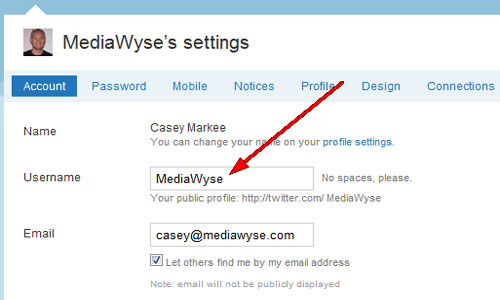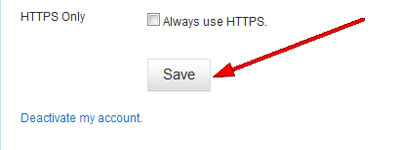Need to change your Twitter username? Here's how!
Need to change your Twitter username? Here's how!
- We'd like to change the name of our Twitter account to better brand our business. Can you tell me quickly how to do this and if there any limits on the length of the username we do choose?
Answer: Sure thing. This is a simple process, but with Twitter making so many changes lately, a refresher is certainly in order. Here's a visual tutorial using my own Twitter account @MediaWyse.
- Step #1: Log-in to your Twitter Account.
- Step #2: From the upper right hand drop-down menu, click Settings.

- Step #3: Change the name in the Username field located below the Name field.
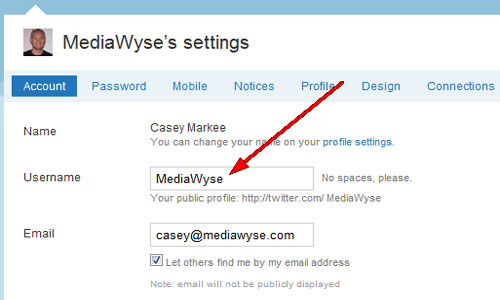
- Step #4: Click the Save button below and you're done!
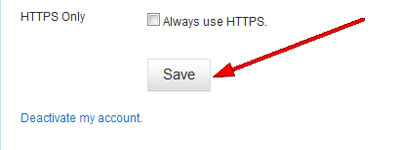
Twitter has a 15-character limit on usernames to ensure that your full name can be appended to most 140 character messages you send out. However, it's important to remember that Twitter also has grandfathering in effect that applies to early adopters (pre-2009).
This means that some of you out there may have current Twitter usernames longer than 15-characters. If that is the case, changing your username now will REVERSE that grandfathering and lock you into a 15-character limit. So make sure you really want to change that username to something shorter as there is no going back once this is done.