PPC CheckMate: Audit Your Google Ad Campaign in 3 Quick Steps
In my almost 15 years of honored PPC management service there is one question that I always get asked, especially when checking the performance of a long running account. That question is...
How can I tell how optimized my Google Ads Campaign is?
Or, in other words, is there any margin to improve my results? And, then immediately after that, where should I start working on it?
So, after having answered these questions hundreds of times, I developed a methodology to audit Google Ads campaigns (and finally, in 2016, I patented it). Here is how my patented PPC CheckMate methodology works.
This quick and reliable methodology will answer these questions in minutes on both simple or very complex campaigns - regardless of their structure and network used. The three areas we will be looking at are:
- Efficiency – Are we buying clicks at the lowest possible cost?
- Effectiveness – Are we buying the best clicks (the ones that “convert”)?
- Coverage – Are we getting all the best clicks we can?
Step One: Efficiency
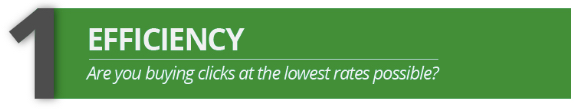
Efficiency is the easiest and fastest Key Performance Indicator (KPI) to verify - at least within the Search Network. Just activate the Quality Score (QS) custom column and then order your keywords (at account, campaign or group level) by descending total cost, in a time frame large enough to have consistent data.
The lower the scores are, the more changes you will need. So, if the majority of your top spending keywords have a QS of 8 to 10, then you've structured your account well enough in Google’s eyes.
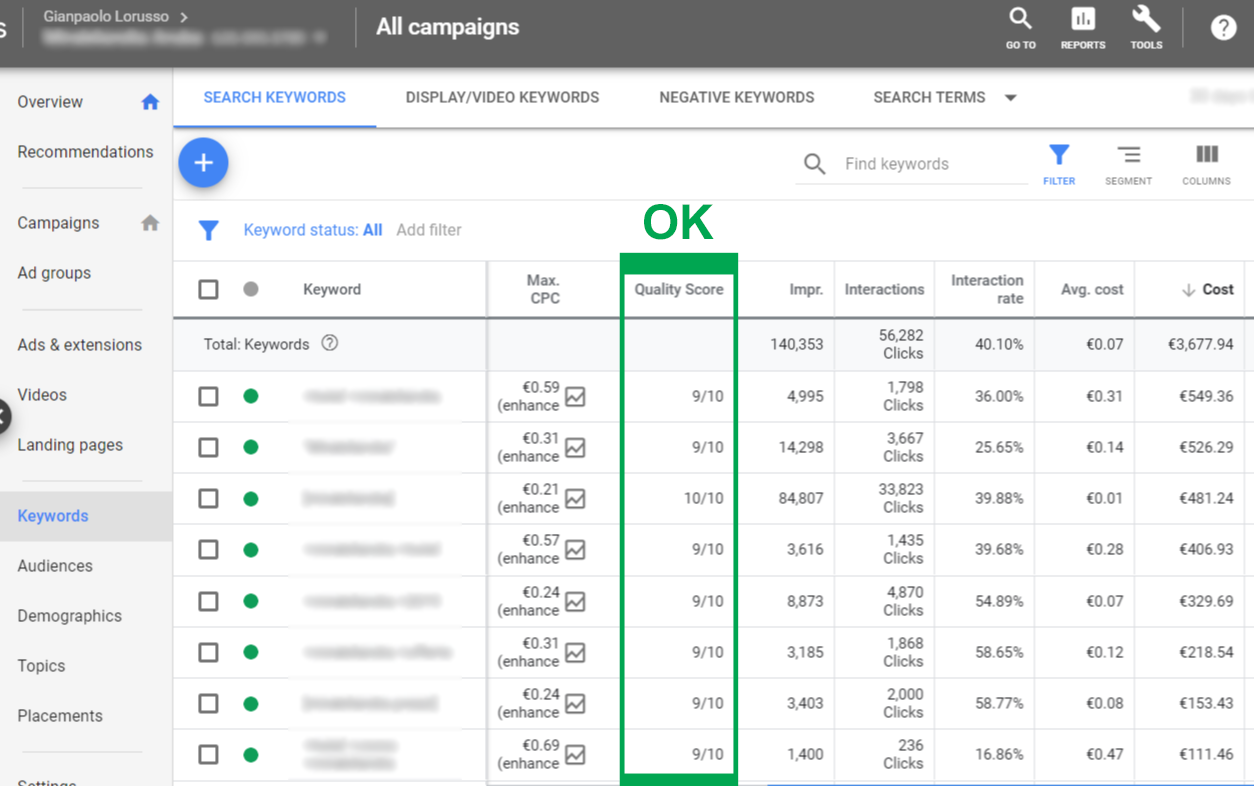
On the Display Network you can only indirectly deduce QS by looking at:
