Want to have an Accurate View of your Analytics? Set-up Adjusted Bounce Rate!
Want to have an Accurate View of your Analytics? Set-up Adjusted Bounce Rate!
- I have some clients with extremely high bounce rates and I'm always surprised by this since the content seems to be so strong. They are all using Google Analytics and I understand that the method Google uses to calculate bounce rate may be the issue. What can you tell me about Adjusted Bounce Rate? Is that something I need to consider?
Answer: In a word, yes. Introduced by Google in 2012, Adjusted Bounce Rate (ABR) allows you to "fire off an event" in Google Analytics after a certain amount of time has elapsed, allowing for a more accurate snapshot of how users interact with your site content.
In most cases it is possible for users to be engaged in a page, get the exact answer they were seeking, and have no reason to browse any further. This is called dwell time and is much more important than bounce rate. So the question then becomes: how do you measure dwell time?
Enter ABR.
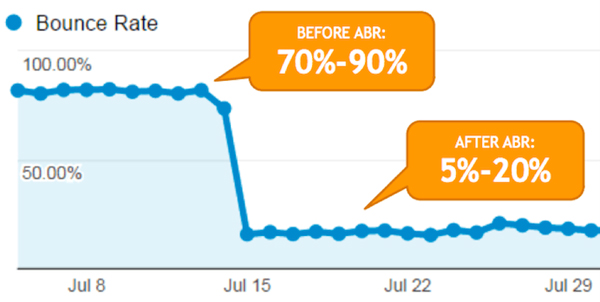
Image Credit: Positionly
Basically, without ABR, Google considers a visit only NOT a bounce if they visit a second page. So if you do not have ABR activated, all of the following would be viewed as a bounce on your site pages:
- Visitor clicks the back button.
- Visitor closes the browser.
- Visitor types a new URL in the browser.
- Visitor clicks an external link.
- Visitor does not click to another page for 30 minutes.
Why is the above a problem?
If a visitor lands on your article or content page and reads the entire thing, that content has achieved its goal. If you're looking at the bounce rate as a success metric for that content, 100% of the visitors could have read the entire article, scrolled to th...
