What's the best way to deactivate WordPress plugins to improve page performance?
What's the best way to deactivate WordPress plugins to improve page performance?
-
Google
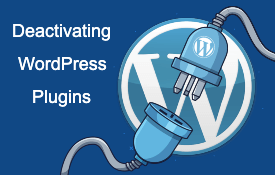 Search Console says my desktop Core Web Vitals performance is about 90, but my mobile performance is 49. According to the report, I'm loading too much Javascript.
Search Console says my desktop Core Web Vitals performance is about 90, but my mobile performance is 49. According to the report, I'm loading too much Javascript.
So I guess I need to delete some plugins.
How do I know which plugins to delete, and how should I handle deleting them?
Can I just go to the head section and start surgery?
Answer:
You should start by removing any plugin that's not essential to the site.
By looking at the waterfall report when testing your site at webpagetest.org, you can see how many bytes each one takes and thereby measure the overall impact.
Bear in mind that you'll have to deactivate / delete the plugin — you can't just modify the head section of a WordPress site because that code is inserted dynamically.
We also noticed, while looking at your site, that you have an intro-video loading in the footer on every page. That's hurting your performance a lot. It would be better to change that footer video to an image that links to a single location where site visitors can go to watch the video. Start there, and then proceed to deactivate any plugin that isn't absolutely essential. That should improve your performance score substantially.
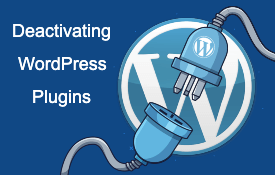 Search Console says my desktop Core Web Vitals performance is about 90, but my mobile performance is 49. According to the report, I'm loading too much Javascript.
Search Console says my desktop Core Web Vitals performance is about 90, but my mobile performance is 49. According to the report, I'm loading too much Javascript.
