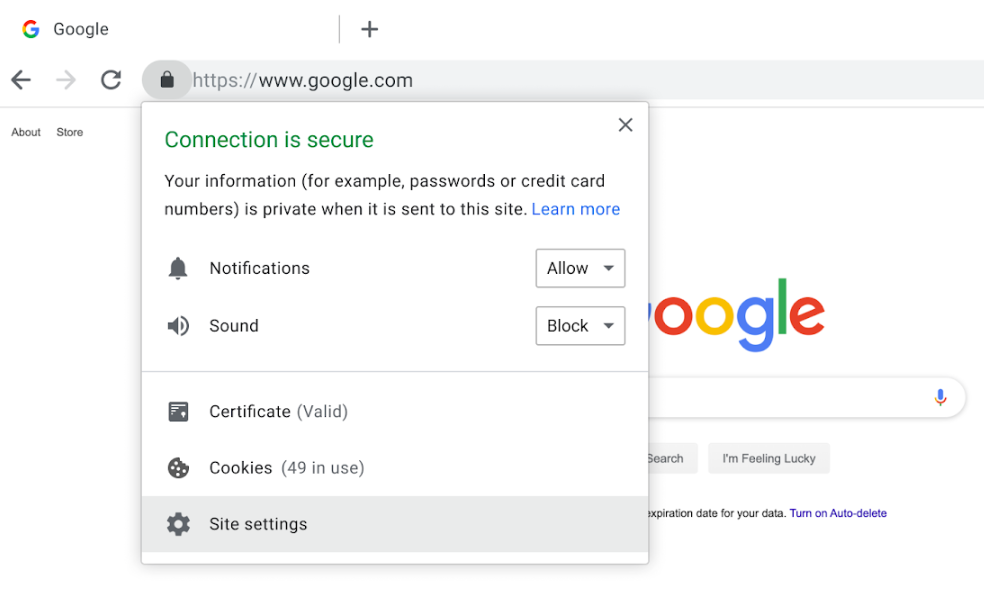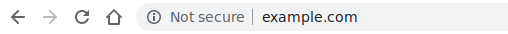Chrome Will Soon Block ALL Mixed (http-https) Content
By now all of your content is being loaded from secure https:// locations, right? Just to make sure - that means ALL of your scripts, iframes, images, audios & videos; got it? Why? ...because Google is getting serious about forcing you to secure everything on your site. The timeline for forcing compliance is based on the following series of Chrome browser updates.
- In December 2019, Chrome 79 will block ALL resources that attempt to load from an unsecure HTTP location - by default. To bypass this default setting users will have to flip the toggle within Site settings to unblock mixed content on specific sites.
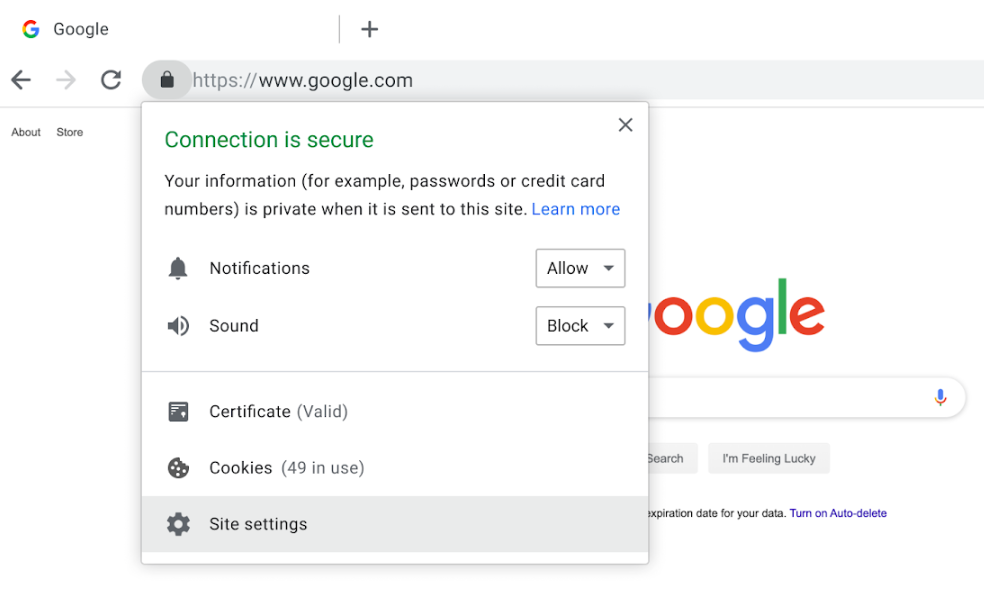
The following month, January 2020, Chrome 80 will auto upgrade mixed audio and video to HTTPS and block any resources that fail to load over HTTPS by default. If you actually took the time to change the option within your Chrome site settings, mixed images will still be allowed to load but they'll cause Chrome to show a Not Secure warning in the omnibox like the one below.
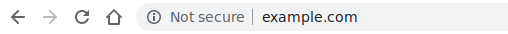
-
Then, in February 2020, Chrome 81 will auto upgrade mixed images to HTTPS and block them by default if they fail to load over HTTPS.
All of these browser updates essentially mean that Google is slowly and very thoroughly closing the door on any content that's not secure from being successfully shown to your site visitors.
Actionable Strategy — If you've shifted your site to HTTPS then good for you BUT you're not off the hook here. You still need to scan your website for non-secure content because mixed content issues tend to popup!
The good news is that Sitebulb, which is bundled into upgraded SEN memberships, makes it stupid easy to find mixed content issues on your sites.
Go to your site's Sitebulb Audit Report and click into the