Best Practices for Using The Canonical Tag CORRECTLY!
Every month we get great questions from our Business Support members focused on a wide variety of issues. With all the controversy surrounding links and the Google penalties we decided to upgrade the following question to be published so that you could learn from it as well...
Are you using the Canonical Tag Correctly?
We are a big e-commerce operation with a lot of duplicated or nearly duplicated product listing pages. We also have a large syndicated content network where we push out articles on client or affiliate sites. It is my understanding that this can lead to Google Penguin and Panda issues and we've been advised to make sure we are using the canonical tag correctly. Can you provide us some best practices and a review of what we should be doing with regard to this tag?
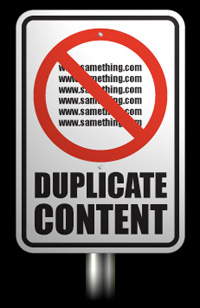 Answer: As a big e-commerce site you are absolutely correct in recognizing the importance of the canonical tag in managing both duplicated product listings and cross domain syndicated content. Sites with hundreds or even thousands of products spanning multiple categories and customizations can easily generate identical or nearly identical URL paths that can lead to duplicate content issues and trigger a Panda or Penguin algorithmic slap.
Answer: As a big e-commerce site you are absolutely correct in recognizing the importance of the canonical tag in managing both duplicated product listings and cross domain syndicated content. Sites with hundreds or even thousands of products spanning multiple categories and customizations can easily generate identical or nearly identical URL paths that can lead to duplicate content issues and trigger a Panda or Penguin algorithmic slap.
Further, if you own or manage a large string of closely-interconnected sites, or provide a template service (i.e. Web sites for dentists, chiropractors, etc.) that share similar content modules you push out from one main content engine, knowing how to implement the canonical tag is essential! Not using the canonical tag correctly can result in these client sites getting slapped with duplicate content filters and dropping in the rankings like rocks.
The canonical tag seems deceptively simple to implement but it just takes one small mistake to bring the whole thing crashing down around you. It actually ASTOUNDS us here at SearchEngineNews.com how many experienced e-commerce sites still use the tag incorrectly and don't even realize it. Case in point: we recently had a consultation with a long-time member that had mistakenly entered the canonical tag as follows on ALL of their duplicated content pages:
<link rel="canonical" href="http://www.example.com/" />
Now, if the above doesn't look so bad to you, go check your own site right now. This is an easy mistake to make and not even know it.
That tag is telling Google, Bing and Yahoo that EVERY page on which this tag resides has the SAME CONTENT as the home page and that is where Google should put the value.
This can be catastrophic as this will and has caused whole swaths of site pages to disappear from an index completely, resulting in huge traffic drops and lost rankings. Ouch!
Best Practices
Instead, let's look at a quick example of how to best use the tag. Let's say you have an e-commerce site that sells widgets. One sample red-widget page located at http://www.example.com/products/red-widget may generate all of the following URL permutations:
http://www.example.com/products/red-widget?color=red
http://www.example.com/products/print/red-widget
http://www.example.com/products/red-widget?SESSID=100
http://www.example.com/products/red-widget?sort=price
http://www.example.com/products/red-widget?sort=alpha (alphabetical)
http://www.example.com/products/red-widget?sort=ascending
In this situation, you would place the following canonical tag in the HEADER section of each of the duplicate pages above:
<link rel="canonical" href="http://www.example.com/products/red-widget" />
If you are syndicating content across domains, using the canonical tag is ESSENTIAL to prevent Panda and Penguin issues from impacting those sites!
Remember, Google wants to see sites with 100% unique content. Failing to specify an "original" version of the content can cause syndicated sites to be impacted negatively by a future data refresh. In this situation, let's say you have an article with a URL that looks like this:
http://www.example.com/cool-syndicated-article
You then syndicate the article on another site at this URL:
http://www.syndicatedsite.com/cool-syndicated-article
To make sure that you get the full credit for the original article, and that you've protected the syndicated site from any future Panda or Penguin issues, you would need to place the following in the HEADER tag of the syndicated site:
<link rel="canonical" href="http://www.example.com/cool-syndicated-article" />
That's it. Pretty simple.
For a full refresher on both the canonical tag and cross-domain syndication we suggest reviewing the Google canonical best practices section. Among the resources is a detailed video from Matt Cutts on the issue. The video is a relatively long 20 minutes but it has a TON of useful stuff that's definitely worth a look.
Further, it's always recommended you use ABSOLUTE URLs ("www.example.com/syndicated-item-or-article") not RELATIVE URLs ("/syndicated-item-or-article") even within your own site when specifying the canonical tag. This will protect your content more effectively from "scraper sites" who tend to copy-and-paste the entire HTML file onto splogs or other spam sites.
Finally, for those of you on Wordpress,
canonical issues are automatically addressed within both the All-in-One-SEO
and the Yoast
SEO plug-ins. Either one should be a must-use within your blog or content
management system.
- Casey Markee, Writer & Lead SEO Consultant, Planet Ocean