Your Guide To YouTube’s New Channel Design And Layout
YouTube recently underwent a fairly comprehensive redesign that not only upgraded the site’s design, but also unveiled a new home page and revamped several YouTube features, including analytics.
Change can be tough, especially if you’ve grown acclimated to YouTube’s previous design and functionality. Yet the improvements have resulted in a more robust experience and even more important, might just deliver better results, so take a few minutes to orient yourself to the changes that you can implement in your existing or new video channels.
Your Introduction to YouTube’s Newest Features
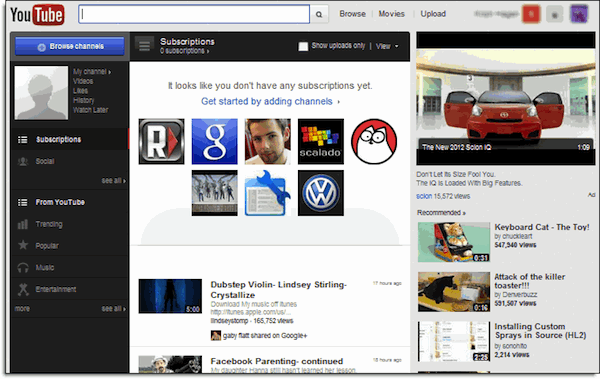
- Appearance and Design
YouTube users can now choose from several layouts for the channel’s “Featured Tab,” which is what new visitors who haven’t yet subscribed to your channel will see—think of it as YouTube’s version of a Facebook landing page. YouTube has done most of the work and created layout templates that are designed for specific users: creator, blogger, network and everything. Of course, you’re free to choose the layout that works best for your channel, content and audience, but if you’re looking for a simplified YouTube experience, simply install the layout that aligns with your role.
The new layout also allows you to adjust the colors, background images and avatar once you’ve selected a template. This is a great way to incorporate your existing branding, whether it’s a certain color scheme, a logo or other related visual that you can use to help viewers connect to your other online platforms.
Once you’re done sprucing up your channel, take a few extra minutes to do some administrative work. Head into the Settings tab to make sure that your channel description is up-to-date. Check your tags, too, to make sure they incorporate the content that’s currently available in your channel and will help searchers find your content, whether within YouTube or through organic search.
- Featured Video
As a byproduct of YouTube’s redesign, the existing featured video has been removed. If you’d like to include a featured video, simply click “Add a featured video” and determine the settings, such as if you want your video to automatically begin playing when someone views your channel. Personally, I’m not a fan of automatic video or music, but this decision is up to you.
If you add regular video content to your YouTube channel (and of course you are, right?), I recommend choosing the relevant playlist and clicking “Most Recent Video in Featured Set.” This will enable YouTube to display your most recent video as your featured video, and as you add newer video content, will ensure that viewers see the freshest and newest videos available on your channel.
- Feed
YouTube’s redesign hasn’t just enhanced the look and functionality of the site—it’s made YouTube more social, too. The site now includes a feed, similar to what you see on sites like Facebook and LinkedIn, that reports your actions on YouTube, including when you comment on a video, upload a new video and subscribe to other channels, among other actions.
If you’d like to specify what sort of activity is shared in your YouTube feed, simply go to “Settings” and “Sharing” to update the checklist of information that’s shared on YouTube, as well as on your connected networks if you opt to link your Twitter, Facebook or other profiles to YouTube.
Analytics. Sure, analytics won’t impact the look of your YouTube channel, but I’d be remiss if I didn’t talk about the changes to this powerful source of information. YouTube Analytics replaced the previous incarnation, Insight, and now brings you a host of new features and information that can help you learn more about your content and your audience.
You’ll be able to view a quick overview, as well as detailed reports that show you information such as where your video’s been viewed, the types of engagement (likes, dislikes, comments, shares, etc.) and how far viewers are watching into your video, among other stats.
If there’s one thing to know about me, it’s that I’m all about data and analytics—and you should be, too. Think of analytics as a goldmine of information that you can mine to glean insights about your audience and your content, and then refine your video content to get even better results. If you need help in how to maximize these features, YouTube’s done the heavy lifting for you in terms of the YouTube Creator Playbook, which is a compilation of tips, best practices and strategies so you can build a larger audience and get even more leverage from your YouTube presence.
Changes to social networking sites can come as a shock (remember the Facebook Timeline backlash?), but in this case, YouTube has added some sensible features that not only make the site more robust, but more intuitive, too. And there’s never been a better time to take advantage of YouTube’s video sharing platform. After all, YouTube is the number two-ranked search engine after Google, and video content is a powerful way to enhance your content marketing strategy and widen your digital reach. More and more consumers are responding to video, so it only makes sense that you tap into this medium to help elevate your existing digital marketing plan.
Have the new YouTube features inspired you to use the site more? I’d love to hear how the changes have affected your YouTube experience.