If my TTFB is slow, how do I know for sure it isn't a hosting issue?
If my TTFB is slow, how do I know for sure it isn't a hosting issue?
-
W e've recently been updating our site and are wondering about a Time to First Byte (TTFB) issue we seem to be having.
So far we've reduced the load time from 27 sec to 14 by reducing our image sizes. However our February WebPageTest report shows TTFB was actually a faster 1.66ms while now, after the updates, TTFB is 3.58ms.
I looked at WP Rocket to see if we changed something, but it looked ok. My host said they didn't see a problem.
So I'm wondering what could cause this big change in TTFB. There's a ton of CSS & Java with the Avada theme, which may be cause but I'd hate to be chasing ghosts if the problem isn't on our end. So, how do I know for sure it isn't the host?
Answer:
In could be a WordPress/Database problem but, you're right – first you need to make sure it isn't a web hosting issue. For the sake of this explanation, let's start with a quick image to be sure we're on the same page about what Time To First Byte (TTFB) means:
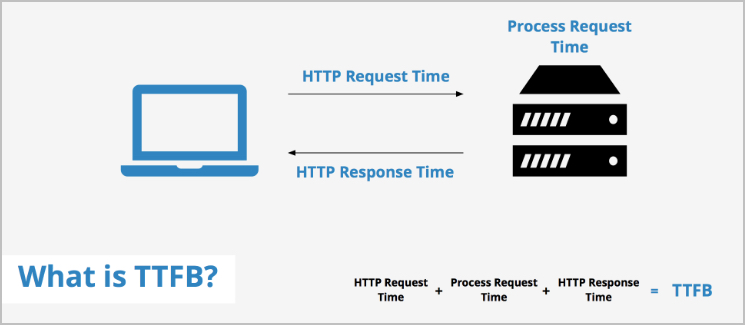
As you can see, there is a real chance your host could be the problem. One easy way to check is to create a very simple text-only HTML page with nothing that would slow the load-time. Name it something like test.html, then upload it to the site.
Obviously that page should load as fast as possible. So, if you get a slow TTFB when you speed test that URL, then you have reason to believe it's a server issue and it's time to talk to your hosting company.
However, if the TTFB is fast like, .25 - .5s, then you're looking for a WordPress/Database issue.
You can read up on all of our testing advice and site speed tips within our article series that starts here: An Advanced SEO's Guide to Optimizing Your Site Speed - Part 1. It goes deep into how we test a site's speed including troubleshooting a slow TTFB.
When it comes to WP Rocket specifically, we've fou...
