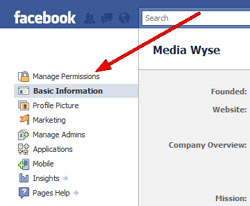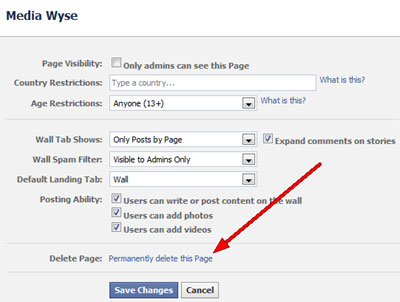Need to delete a Facebook Fan Page? Here's how!
Need to delete a Facebook Fan Page? Here's how!
- I have a Facebook Fan page I duplicated by mistake. Can you tell me how to delete it?
Answer: This is a simple four step process I've laid out below using my own Fan Page as an example:
- Step #1: Access the duplicated Fan Page on your computer.

- Step #2: Click the
Edit Page link on the left-hand side of
the page
(you must be an administrator of this page and logged
in to see this link).

- Step #3: Click the
Manage Permissions link on the left-hand
side of the Edit Page screen.
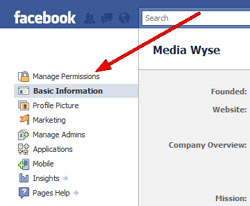
- Step #4: Click the
Permanently delete this Page link at the
bottom middle of the Edit Permissions page.
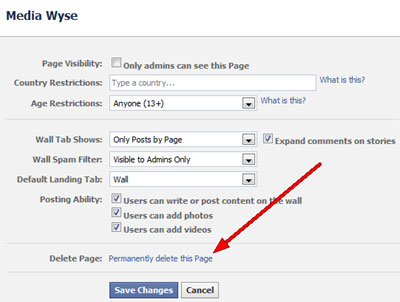
That's it, you're done! However, make sure you REALLY want to delete this page.
Once it's gone, it's gone and the change is
permanent.
- <...