Need to optimize a multi-locational business in Google Maps? Here's how.
Need to optimize a multi-locational business in Google Maps? Here's how.
- We have a client who has multiple medical center locations within a 50-mile radius. The locations themselves have unique address and phone information but they don't have their own websites. All the locations are tied to the client's main site but they don't have unique pages. How can I best optimize the site so that I can get the client multiple results in Google Local for each location and not cause overlapping confusion?
You are going to have problems getting confirmed individual Google Local Business listings for each of these locations unless you set-up UNIQUE pages on the client's main site, tied to each location. However, separate sites for each location is not necessary.
Instead, focus on putting up unique, location-specific pages on your client's main URL that include detailed information on the individual locations. This information should include address info, a dedicated phone number, an optimized page URL, and any information on the amenities and offerings that sets this location apart from others located in the same city center.
Take a look at this example in San Diego for the Sharp network of hospitals. Notice the unique Google Local listings tied to each medical center:

As you can see in the above graphic, Sharp has done a textbook job of setting up an optimized page tailored around each of its locations all within their main domain at http://www.sharp.com. In turn, when you click-thru to these listings individually, you find an optimized page, specifically tailored around each location. Here's a closer look at the returned listing for the Sharp Coronado page listed first above:
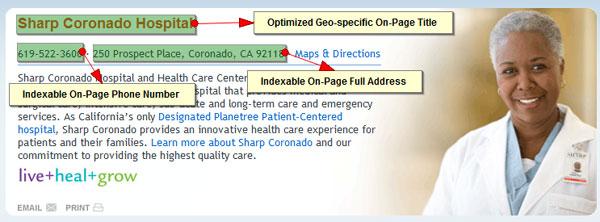
Smack dab at the top of the page's center panel is a very well-optimized geo-targeted content snippet that is repl...
